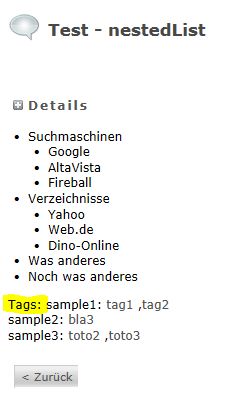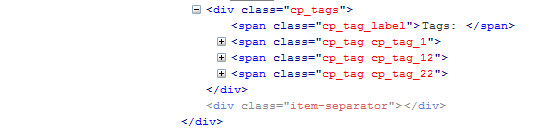- Posts: 15
- Thank you received: 0
Rendering of tag links at the end of the article
- cho
- Topic Author
- Offline
- New Member
-

Less
More
11 years 9 months ago #897
by cho
Rendering of tag links at the end of the article was created by cho
Hi,
I was wondering if there is any possibility for specail rendering of the tags that are shown at the end of the article.
By default, the tags are rendered as normal links. Is it also possible to render the tags in a button like manner, change the spacing, ...?
And secondly, there is alawys written "Tags:" before the tags. Is there a setting to disable displaying "Tags:" or at least to begin the tags on a new line? (see also my attachment)
Cheers
Chris
I was wondering if there is any possibility for specail rendering of the tags that are shown at the end of the article.
By default, the tags are rendered as normal links. Is it also possible to render the tags in a button like manner, change the spacing, ...?
And secondly, there is alawys written "Tags:" before the tags. Is there a setting to disable displaying "Tags:" or at least to begin the tags on a new line? (see also my attachment)
Cheers
Chris
Please Log in or Create an account to join the conversation.
- andrea_4g
- Offline
- Administrator
-

Less
More
- Posts: 1122
- Thank you received: 163
11 years 9 months ago #904
by andrea_4g
Replied by andrea_4g on topic Re: Rendering of tag links at the end of the article
Please Log in or Create an account to join the conversation.
- cho
- Topic Author
- Offline
- New Member
-

Less
More
- Posts: 15
- Thank you received: 0
11 years 9 months ago #912
by cho
Replied by cho on topic Re: Rendering of tag links at the end of the article
I assume you mean customproperties.css to adapt in components/com_customproperties?
I haven't found the "Tags:" to adapt...
Cheers
Chris
I haven't found the "Tags:" to adapt...
Cheers
Chris
Please Log in or Create an account to join the conversation.
- andrea_4g
- Offline
- Administrator
-

Less
More
- Posts: 1122
- Thank you received: 163
11 years 9 months ago #917
by andrea_4g
Replied by andrea_4g on topic Re: Rendering of tag links at the end of the article
Editing customproperties.css it's a possibility but it is not mandatory. You can prevent CP from adding customproperties.css to the output. Some prefers to edit the CSS files of their template.
To hide the 'Tags' label you have to add to the CSS :
To hide the 'Tags' label you have to add to the CSS :
Code:
div.cp_result span.cp_tag_label{ display:none; }
Please Log in or Create an account to join the conversation.
- cho
- Topic Author
- Offline
- New Member
-

Less
More
- Posts: 15
- Thank you received: 0
11 years 9 months ago - 11 years 9 months ago #920
by cho
Replied by cho on topic Re: Rendering of tag links at the end of the article
The sample from above didn't have any effect.
To hide the 'Tags' label I had to write:
div.cp_tags span.cp_tag_label{ display:none; }
The only thing I couldn't find out at the moment is how to indent the lines below the tag label...
To hide the 'Tags' label I had to write:
div.cp_tags span.cp_tag_label{ display:none; }
The only thing I couldn't find out at the moment is how to indent the lines below the tag label...
Last edit: 11 years 9 months ago by cho.
Please Log in or Create an account to join the conversation.
- andrea_4g
- Offline
- Administrator
-

Less
More
- Posts: 1122
- Thank you received: 163
11 years 9 months ago #924
by andrea_4g
Replied by andrea_4g on topic Re: Rendering of tag links at the end of the article
Both statements should have the same effects, for div.cp_result is the outer div that contains all .cp_tags divs. However, if it floats your boat...
To indent, a statement like:
should do.
To indent, a statement like:
Code:
div.cp_result div.cp_tags span.cp_tag_field{
margin: .....
}
The following user(s) said Thank You: cho
Please Log in or Create an account to join the conversation.
Time to create page: 0.179 seconds