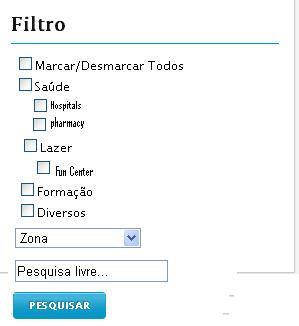- Posts: 3
- Thank you received: 0
SubSection
- diogo814
- Topic Author
- Offline
- New Member
-

Less
More
12 years 10 months ago - 12 years 10 months ago #1286
by diogo814
SubSection was created by diogo814
Hi i bought the module from you to this site
Stimpostos
and i use it here
i want to do is:
-Saúde = Health
---Hospitals
---Medical centers
-Fun
---Videogame website
---Park
i hope i made myself clear because english is not my main language.
something along those lines. Is that possible?
and i use it here
i want to do is:
-Saúde = Health
---Hospitals
---Medical centers
-Fun
---Videogame website
---Park
i hope i made myself clear because english is not my main language.
something along those lines. Is that possible?
Last edit: 12 years 10 months ago by diogo814.
Please Log in or Create an account to join the conversation.
- andrea_4g
- Offline
- Administrator
-

Less
More
- Posts: 1122
- Thank you received: 163
12 years 10 months ago #1287
by andrea_4g
Replied by andrea_4g on topic SubSection
You can format Cp field labels to look like your example, but I'm sure this is not the point.
Could you elaborate more about what you expect those criteria to do once selected?
Thanks.
Could you elaborate more about what you expect those criteria to do once selected?
Thanks.
Please Log in or Create an account to join the conversation.
- diogo814
- Topic Author
- Offline
- New Member
-

Less
More
- Posts: 3
- Thank you received: 0
12 years 10 months ago #1288
by diogo814
Replied by diogo814 on topic SubSection
Please Log in or Create an account to join the conversation.
- andrea_4g
- Offline
- Administrator
-

Less
More
- Posts: 1122
- Thank you received: 163
12 years 10 months ago - 12 years 10 months ago #1289
by andrea_4g
Replied by andrea_4g on topic SubSection
Ok, that's clear.
You need to assign both parent tag (eg. Saùde) and child tag (Hospitals) to the article. Then it's only a matter of CSS formatting.
For example, to indent 'Lazer' you need to add in you css:
You need to assign both parent tag (eg. Saùde) and child tag (Hospitals) to the article. Then it's only a matter of CSS formatting.
For example, to indent 'Lazer' you need to add in you css:
Code:
div.cp_cb_value_1_2{
margin-left: 10px;
}
Last edit: 12 years 10 months ago by andrea_4g.
Please Log in or Create an account to join the conversation.
- diogo814
- Topic Author
- Offline
- New Member
-

Less
More
- Posts: 3
- Thank you received: 0
12 years 10 months ago #1290
by diogo814
hmm should i put that in here: com_customproperties\css\costumproperties.css if i do, how i use it in the back office.
Replied by diogo814 on topic SubSection
andrea_4g wrote: Ok, that's clear.
You need to assign both parent tag (eg. Saùde) and child tag (Hospitals) to the article. Then it's only a matter of CSS formatting.
For example, to indent 'Lazer' you need to add in you css:Code:div.cp_cb_value_1_2{ margin-left: 10px; }
hmm should i put that in here: com_customproperties\css\costumproperties.css if i do, how i use it in the back office.
Please Log in or Create an account to join the conversation.
- andrea_4g
- Offline
- Administrator
-

Less
More
- Posts: 1122
- Thank you received: 163
12 years 10 months ago #1291
by andrea_4g
Replied by andrea_4g on topic SubSection
The important thing is to write those CSS statements into a stylesheet that get loaded whenever the search module is displayed.
I'd recommend
a) modules/mod_cpsearch/css/cpsearch.css (as to keep css formatting "close" to where they are employed)
b) the css of the default template (that should be editable with backend tools)
I'd recommend
a) modules/mod_cpsearch/css/cpsearch.css (as to keep css formatting "close" to where they are employed)
b) the css of the default template (that should be editable with backend tools)
Please Log in or Create an account to join the conversation.
Time to create page: 0.187 seconds